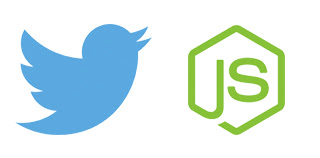Matching the moving trend in online market! Cloud Hosting Vs Traditional Shared Hosting
Many times its been asked that which one is faster Hosting option in term of performance and reliabilities. If we continue to compare between the Cloud Hosting and Traditional Shared Hosting, we need to lookup comparison with various points. Let's see the list of the components which are basic requirements of the good hosting, I can name few like Server Resources, Configuration, Management, Scalability, and Performance. Also, security is one of important factor of hosting. Addition to it another important fact is hosting Cost! Yes, the cost is majorly involved in taking the decision of selecting the best hosting for your website/business.
Traditional shared hosting is been used for long ages and found it most helpful for the beginner and the individual developers, most of the shared hosting provides common features with it and the limited resources to the website. Shared hosting is like traveling into the ship were a lot of other websites are traveling with you and utilizes the resources available on the same ship. In hosting resources means server disk capacity, memory available on the server, CPU consumption by each website. So overall it's like having a single kg cake and you have to share it with a dozen of your friends, I am sure you won't like it when you are hungry.
Cloud Hosting gives you better place and treatment when it comes to resources, scalability, performance and also hands-on management tools to manipulate with it. With these tools, we can turn on and off additional computing resources to match-up the website resources required to get it working smoother, base on the online traffic, product popularity and business expansions plan. Though you can find cloud hosting with higher prices you can ignore it if you really need a premium option that boosts performance, reliability, and scalability.
Server Resources, Website/Application Configuration, and Hosting Management tools
As per my experience, traditional hosting has proven time to time that if something got infected on server can kill or disturb everything on server, indirectly no matters how secure is your code or application hosted on your website but if other website or application which is buggy or infected can cause trouble to your website/entire server. This happens many times as the resources like disk space, bandwidth, memory are shared and used by all the 500-700 users/website hosted on the same server which has limited resources and lack of scalability without downtime. This takes you in a cage where you cannot prevent yourself from getting an effect from the user which is abusing or infected. The best example of shared hosting problem is Mail issues, Blacklisting of IP etc.Cloud Hosting premium option help your website to sort out these problems where all the cloud hosting is segregated from other users/website from the cloud hosting to cloud hosting and no relation is maintained with resources like disk space, bandwidth, memory. Whatever is allocated to your cloud hosting is ALL YOURS and no one can use it or affect it indirectly. Hence you can consider cloud hosting as a more secure option than traditional shared hosting.
Comparison of performance level with Traditional Shared Hosting VS Cloud Hosting
We have looked at differences between Shared hosting and cloud Hosting but now let's see the
Common Features
24x7 Customer Service:
Technical support and the expert team is most important to have reliable hosting, the support should be 24x7 to assist quickly. You are in safe hands with such hosting provider because it assures 24x7x365 days real-time technical Live chat and Email support.
Due to the lack of technical skills many times you need to run to hosting provider to help you in data migration from one hosting provider to another. You can sign up and ask your hosting provider to migrate your data sometimes hosting provider provides this services free of cost in an efficient and seamless way without any data loss.
Uptime guarantees:
Traditional Hosting also provides a certain level of option but if you compare with the cloud, cloud hosting gives much better uptime and resources performance. Data accessibility is much higher with cloud hosting as no fear of data loss due to the hardware failure or crashes.
Custom hosting plans according to the client's requirements.
Many of traditional shared hosting is available with fix resources and predesigned hosting packages but as with cloud hosting you can manage your resources as and when needed by the customer. You can manage it through the management tools which is available under the Cloud Hosting option.
Visit - Hostripples Best Cloud Hosting Company
Uptime guarantees:
Traditional Hosting also provides a certain level of option but if you compare with the cloud, cloud hosting gives much better uptime and resources performance. Data accessibility is much higher with cloud hosting as no fear of data loss due to the hardware failure or crashes.
Custom hosting plans according to the client's requirements.
Many of traditional shared hosting is available with fix resources and predesigned hosting packages but as with cloud hosting you can manage your resources as and when needed by the customer. You can manage it through the management tools which is available under the Cloud Hosting option.
Visit - Hostripples Best Cloud Hosting Company